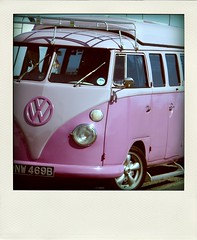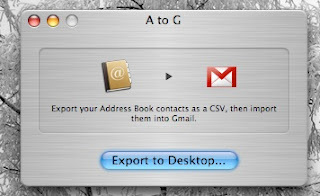Rogue Amoeba's great audio recording software Audio Hijack Pro has been updated to 2.9 and features a more polished user interface with better ID3 tagging and artwork for MP3 recordings. Hijack Pro is a very capable and easy to use audio recorder for capturing audio from any source on a Macintosh, or from external line or microphone inputs. I've been using it for a while now and it's always been reliable and smooth in use. Definitely worth checking out the trial if you are in looking for something to capture audio.
- Able to use VST and AU plugins (comes with it's own as well as any you have installed). These effects can be flexibly organised using a matrix style grid allowing you to create and save unique recording setups.
- Captures audio from web browsers, Skype, DVD, applications, Web radio streams etc.
- Quick recording bin allows for fast set up and recording.
- Records to pretty much all the main audio file types directly. AIFF, MP3, AAC, Lossless AAC, etc. all fully customisable.
- Able to schedule recordings and split a file or pause when silence occurs.
- Can grab all system audio from all applications into one file.
- Good metering and can be controlled via Applescript
- Works with Fission a separate lossless editor if required or you can point Hijack Pro to edit using your preferred application (e.g. Audacity, Wave Edit, etc.)
- 50 effects plugins included from 4FX and Steve Harris (LADSPA compatible as well as VST and AU).